Once you have registered with the Client Portal, you can log in at any time. Click on the instructions How do I log into the Client Portal?
Using Enquire for department funding programs
If you are experiencing issues with the Enquire system, read this information to help solve your technical questions.
Managing your Enquire Grant Registration Portal account
To log out, click the 'person' icon in the top right hand corner. Click 'Log Out'.
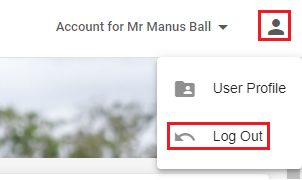
If you have forgotten your password, click on the instructions Forgotten your password?
You can update your password when logged into the Client Portal. Click on the instructions Update password.
You can update your primary email address when you are logged into the Client Portal. Click on the instructions Update primary email.
Once you have registered as a user, you will be able to register an organisation account. Click on the instructions Register an organisation account.
Once you have registered as a user, you will be able to register an individual account. Click on the instructions Register an individual account.
You can update your user profile after logging into the Client Portal. Click on the instructions Manage your details.
If there is no key contact or you do not know the previous key contact account details, follow the instructions below to request a new key contact be added to the organisation account.
- Complete the Primary/key contact change request form noting the details of the new key contact.
- Email the completed primary/key contact form to srsgrportal@dtis.qld.gov.au.
- The new key contact will receive an email notification from the FairPlay vouchers team once their new account is created and linked to the organisation account. The new key contact person will be able to redeem vouchers when the round is open.
An existing key contact is able to add a new user to the organisation and update the user's access to be a new key contact.
- Click on the instructions Add a new contact to an organisation account.
- Click on the instructions How to update the new user's access to be a key contact.
You may need to add contacts to your organisation account. To add people to your organisation click on Adding contacts to your business account.
Connecting with the Enquire system
When a program is open, there will be a high demand on the system. If you are unable to connect immediately, try again later.
Further technical support
Contact us
Fairplay Vouchers: fairplayvouchers@dtis.qld.gov.au
SwimStart: swimstartvouchers@dtis.qld.gov.au


