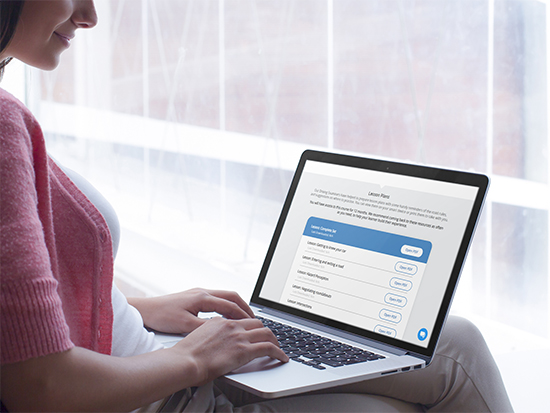How to enrol in the PrepL Supervisor Course
To enrol in the PrepL Supervisor Course you need to complete the following steps.
Step 1: sign up for an account
You will need an email address and to create a secure password.
When you create your account, you'll receive an email asking you to verify your email address. To verify your address, follow the link in the email we send you. The link is valid for 24 hours.
Step 2: begin the course
Once enrolment is complete, you will receive a welcome email with instructions on how to login to the course. A link to the course is also included on the confirmation page.
Using your account details (email address and password), you can login and start the PrepL Supervisor Course.
You will have unlimited access to the course for 12 months from the date of enrolment.
Enrol in the PrepL Supervisor Course and start today.